Geovision GV-AS110 User Manual Page 140
- Page / 255
- Table of contents
- TROUBLESHOOTING
- BOOKMARKS
Rated. / 5. Based on customer reviews


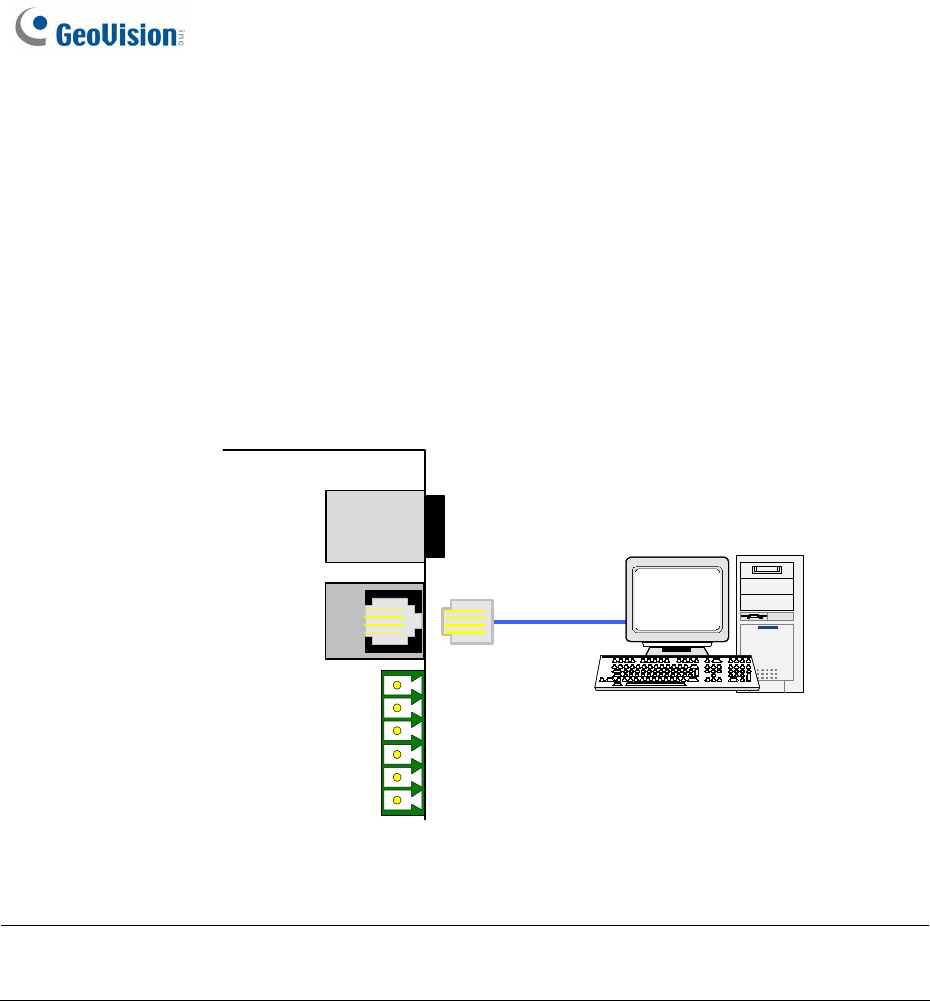
122
6.2.6 Connecting the PC
Connecting GV-AS410 / 4110 / 810 / 8110 to a computer allows you to access its Web
interface and connect it to GV-ASManager if the computer is installed with GV-ASManager.
The computer running GV-ASManager software can be used to monitor the access
information and alarm messages from GV-AS410 / 4110 / 810 / 8110. If connection with GV-
ASManager is interrupted, GV-AS410 / 4110 / 810 / 8110 stores this information on the
supplied micro SD card. The data stored will be sent to GV-ASManager when connection
resumes.
Network
PC
GV-AS410 / 4110 /
810 / 8110
Micro SD
Ethernet
GND
IN16
IN15
GND
IN14
IN13
Figure 6-8
Note: GV-AS410 / 810 is only compatible with GV-ASManager V4.0 or later, and GV-AS4110
/ 8110 is only compatible with GV-ASManager V4.2.3 or later.
- GV-AS/EV Controller 1
- Contents 3
- Welcome 10
- Elevator Control 13
- Optional Devices 14
- Installation Considerations 16
- Definition 18
- 1.1 Introduction 20
- 1.1.1 Main Features 22
- 1.1.2 Packing List 23
- 24
- GV-AS100 GV-AS1010 24
- Figure 1-4 24
- 1.2 Installation 25
- 1.2.1.B RS485 Readers 27
- 1.2.4 Connecting the PC 32
- 1.2.5 Connecting the Power 35
- 1.2.6 Fitting the Battery 36
- 1.3 Programming Mode 38
- 1.3.2.A Adding a Card 42
- 1.3.2.B Deleting a Card 43
- 1.3.5 Setting Parameters 45
- Control Type: 46
- 2.1 Introduction 53
- 2.1.1 Main Features 55
- 2.1.2 Packing List 56
- 2.2 Installation 57
- GV-AS1110 58
- 2.2.4 Connecting to the PC 63
- 2.2.5 Connecting the Power 65
- 2.3 Programming Mode 66
- 2.3.1.A Adding a Card 67
- 2.3.1.B Deleting a Card 68
- 2.4 LED Status and Beeper 72
- 3. GV-AS120 Controller 77
- 3.1 Introduction 78
- 3.1.1 Main Features 80
- 3.1.2 Packing List 80
- 3.2 Installation 81
- 3.2.4 Connecting to the PC 84
- 3.2.5 Connecting the Power 86
- 3.3 Programming Mode 87
- 3.3.1.A Adding a Card 88
- 3.3.1.B Deleting a Card 88
- 3.4 LED Status and Beeper 89
- 3.6 GV-AS120 Specifications 91
- 4.1 Introduction 93
- 4.2 Installation 95
- 4.2.1.B RS-485 Readers 96
- 4.2.5 Connecting the Power 99
- 4.2.6 Connecting the PC 100
- GV-AS2110 101
- 4.3 Other Settings 102
- Power Jack 103
- 4.4 The Web Interface 104
- 5. GV-AS400 Controller 106
- 5.1 Introduction 107
- Wiegand A Wiegand B 108
- Wiegand C 108
- Wiegand D 108
- Wiegand E Wiegand F Wiegand G 108
- Wiegand H 108
- 5.2 Installation 109
- 5.2.1.A Wiegand Readers 110
- 5.2.1.B RS-485 Readers 111
- 12345678 112
- 5.2.3.A Outputs 1 ~ 8 113
- 5.2.3.B Outputs 9 ~ 16 114
- 5.2.4 Connecting the Power 116
- 5.2.5 Connecting the PC 117
- 5.2.7 Fitting the Battery 119
- 5.3 Other Settings 120
- 5.4 The Web Interface 122
- 5.5 Optional GV-ASKeypad 123
- 5.5.2 Operation 124
- 5.6 GV-AS Power Board 126
- 5.6.3 Connecting the Power 128
- 5.7 GV-AS400 Specifications 130
- 6.1 Introduction 132
- 6.2 Installation 134
- 6.2.1.B RS-485 Readers 135
- 6.2.5 Connecting the Power 139
- 6.2.6 Connecting the PC 140
- 6.3 Other Settings 141
- 6.4.1 Packing List 143
- 6.4.2 Overview 143
- Power Adapter Board 145
- 6.5 The Web Interface 147
- 7. GV-EV48 Controller 149
- 7.1 Introduction 150
- 7.1.3 GV-EV48 Board Layout 151
- 7.2 Installation 152
- Elevator 153
- Control Panel 153
- 7.2.4 Connecting the Power 154
- 7.2.5 Connecting the PC 155
- 7.3 Other Settings 156
- 7.4 The Web Interface 158
- 7.5 GV-EV48 Specifications 159
- 8. Installing on a Network 160
- 8.1 Fixed IP Connection 162
- 8.2 DHCP Connection 164
- Connection over Internet 167
- 9. The Web Interface 170
- 9.1 Basic Settings 172
- 9.1.2 Upgrading Firmware 174
- 9.2 Advanced Settings 177
- 9.2.1 Function Setting 179
- 9.2.2 Parameter Setting 182
- 9.2.2.B GV-EV48 186
- 9.2.3 Card Setting 188
- 9.2.4 Card Information 189
- 9.2.5 Time Setting 190
- 9.2.6 Input Setting 192
- 9.2.7 Output Setting 195
- Output Type 196
- Output Function 196
- Output Conditions 196
- 9.2.8 Wiegand Function 201
- 9.2.9 Function Key 202
- 9.2.10 Urgent Card 203
- 9.3 Extended Device 204
- 9.3.2 Extended I/O 207
- 10. Optional Devices 208
- 10.1 Optional GV-ASBox 209
- Figure 10-1 210
- 10.1.4 Installation 211
- Output Device 216
- External Power 216
- 10.1.4.G Other Settings 218
- 10.2 Optional GV-ASNet 220
- 10.2.3 GV-ASNet Overview 221
- 10.2.4 Installation 222
- 10.2.4.D.c Power Status LED 225
- 10.3.1 Basic Setting 227
- 10.3.2 Advanced Settings 228
- 10.3.2.A Function Setting 229
- 10.3.2.B Parameter Setting 232
- 10.3.2.C Status Monitor 236
- 10.3.2.D Card Information 237
- 10.3.2.E Time Setting 238
- 10.3.2.F In/Out Function 239
- [Output Function] 241
- 10.3.2.G Extended Reader 246
- 11. Troubleshooting 248
- Internet 249
- Appendix 254
- (Optional) 255








Comments to this Manuals